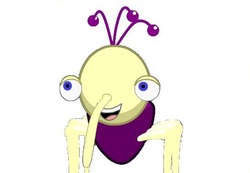Hello there Everyone! My name is Roxi, im the blog editor here on bin solar.This is my page, and here i shall post funny things i hear, helpful tips, maybe bit of music, and a whole lot of other stuff,i hope you enjoy reading it!
This Page Will Contain More Things On It From Roxi Soon..
Your Average British Woman....
Hellow there! Its Roxi as youve probably already guessed, lookin, for a laugh? Well heres something I heard on the radio this morning. Started with the radio host saying that after research scientists rekon that the average british woman is going to eat 1092 treats this year such as chocolate,chrisps,etc etc. five minutes later they got a text in saying "according to those stats,im your average british woman, from Dylan. " Everyone the in car with me,and the radio hosts, were in stitches. Needless to say, Dylan was probably giggling to himself too...
Binweevils Photo Editing: Eyes.

Me and rainbow in peel park
Ever wondered how people edit photos like this one here? Well im about ot tell you how.Its pretty easy, you just have know how to use paint, and even if you arnt compleatly sure of it, ill explain anyway,so lets get started!
Step 1:First, you must go on to binweevils, and take a picture of your weevil wherever you want. You do this by hitting Prtscr (print sceen) on your keyboard. its the top line above the plus/minus key on most keyboards
Step 2:Open paint by entering the start menu, then click "run"and enter Ms paint.(if this dosent work ,just type in paint) Dont worry, its already programmed into most computers so you dont need to download it.
Step 3: At the very top of paint, you see file,edit colors,etc etc. Click on Edit, and then paste..your pictureshould appear. Step 4:Use the dotted square/rectagle shaped toolnear the top to make as small as possible a square around each pupil, then move it to wherever you want on your weevils eye.
Step 5: Use this tool once more to makea square around your picture (not the whole picture, just the bit you want,mainly just your weevil.) Then right click inside and save your picture. And wella, your finished!
I hope this helped,and thanks for reading.
Step 1:First, you must go on to binweevils, and take a picture of your weevil wherever you want. You do this by hitting Prtscr (print sceen) on your keyboard. its the top line above the plus/minus key on most keyboards
Step 2:Open paint by entering the start menu, then click "run"and enter Ms paint.(if this dosent work ,just type in paint) Dont worry, its already programmed into most computers so you dont need to download it.
Step 3: At the very top of paint, you see file,edit colors,etc etc. Click on Edit, and then paste..your pictureshould appear. Step 4:Use the dotted square/rectagle shaped toolnear the top to make as small as possible a square around each pupil, then move it to wherever you want on your weevils eye.
Step 5: Use this tool once more to makea square around your picture (not the whole picture, just the bit you want,mainly just your weevil.) Then right click inside and save your picture. And wella, your finished!
I hope this helped,and thanks for reading.
Editing Weevil Photos
After showing you my previous edit, i decided to do a tutorial on how to make those binweevils photos you see on youtube profiles, some msn's,and my profile on the home page. Theyre pretty easy to do once youve learned how paint works and all that. Anyone can do them, but id recomend learning the eye tutorial first if your not the best at techy stuff.
Step 1: Go to doshes weevil changer, and make your weevil (or your friends, if you want two or three weevils in the finished design) and then position them however you want, print screen (explained above) and paste into paint.
Step 2: erase or paint the backround white, and iliminate EVERYTHING apart from your weevil (this may take a while, so its useful to use spacefiller)
Step 3: Once the pictures done, everything white on the original design will get removed, including the eyes and smile, so we need to change them ever so slightly. at the top of pain where file and edit are, you should see colors, hover over it then click edit colors. Choose the white, and then click on define colors, and beside the huge color bar, there should be a smaller one with white to dark colors on it. drag the small black arrow just a tiny bit down this bar to make the white color a bit darker, then hit ok and fill in your weevils eyes, mouth, and if your weevil has any white on its body/head, fill that in too. Theres also little white dots on the antenna to fill in too.
When your finished this part, your picture should look like this :
Step 1: Go to doshes weevil changer, and make your weevil (or your friends, if you want two or three weevils in the finished design) and then position them however you want, print screen (explained above) and paste into paint.
Step 2: erase or paint the backround white, and iliminate EVERYTHING apart from your weevil (this may take a while, so its useful to use spacefiller)
Step 3: Once the pictures done, everything white on the original design will get removed, including the eyes and smile, so we need to change them ever so slightly. at the top of pain where file and edit are, you should see colors, hover over it then click edit colors. Choose the white, and then click on define colors, and beside the huge color bar, there should be a smaller one with white to dark colors on it. drag the small black arrow just a tiny bit down this bar to make the white color a bit darker, then hit ok and fill in your weevils eyes, mouth, and if your weevil has any white on its body/head, fill that in too. Theres also little white dots on the antenna to fill in too.
When your finished this part, your picture should look like this :
Step 4: Go onto binweevils, any place you want , and print screen again. and open it with a new paint.
Step 5: Copy and paste your weevil onto the new paint and place it anywhere you want, there will be white around it from the backround, so we need to get rid of it BUT HOW?! you ask? Click on either of the top two tools on paint, and under all of them there should be two boxes, one has a cube with a white backround, and one with a transparent baackround, click on the transparent backround, and the white should dissapear!
And when everythings finished, save it to somewhere you can easily find it! Heres what it should look like :
Step 5: Copy and paste your weevil onto the new paint and place it anywhere you want, there will be white around it from the backround, so we need to get rid of it BUT HOW?! you ask? Click on either of the top two tools on paint, and under all of them there should be two boxes, one has a cube with a white backround, and one with a transparent baackround, click on the transparent backround, and the white should dissapear!
And when everythings finished, save it to somewhere you can easily find it! Heres what it should look like :